This application note was developed by Morningstar Corporation and is based on information from Aquion Energy. The information is intended as a guide to help configure settings on various Morningstar controllers to charge Aquion batteries. Performance may vary depending on use conditions and application. Aquion Energy and Morningstar Corporation are separate companies with unaffiliated ownership. Morningstar Corporation does not make any warranties explicit or implied regarding this product information.
Aquion Batteries
- Non-toxic. Non-Flammable.
- Long Lasting – 3,000 cycles at 100% discharge
- Low maintenance
- 8 year warranty
- Partial State of Charge and very low State of Charge Tolerant
- Slower rates of charge and discharge Does not need a Battery Management
System - 48V Battery Stacks
- Aspen Batteries: http://aquionenergy.com/businesses-utilities/maintenance-free-battery/
- Aspen 48S-2.2 = 48V / 2.2 kWh;
- Max Continuous Charge/ Discharge Limits = 20A/stack Aspen 48M-25.9 =
48V / 25.9 kWh (12X S-Line Stacks on a Pallet) Aspen 24S-83 = 24V; - 83 Ah;
- Max Continuous Charge/ Discharge Limits = 30 A/stack S30-0080 =
48V;
Max Continuous Charge/ Discharge Limits = 17 A/stack M110-LS83, M110-L083 = 48V S20-P08F, S20-P080 = 48V Temperature range = -5C to 40C Stationary
Applications Aquion Battery Technical Documentation page: http://aquionenergy.com/support/product-documentation/
Morningstar controllers have been installed with Aquion Batteries and custom settings are included in the Aquion Operational Settings information.
Operational Settings for Power Control Electronics with Aspen Batteries
Operational Settings for Power Control Electronics with S30-0080 and M110-LS83 Batteries
Recommended products by Morningstar:
24V systems with DC Load Control included (Compatible with Aspen 24S-83 model or future 24V models) :
ProStar MPPT (includes low temperature foldback to shut off charging (but not load) at low temperatures)
SunSaver MPPT ProStar (PWM) Gen 3 (includes low temperature foldback to shut off charging (but not load) at low temperatures)
24 or 48V systems (Compatible with all 24V and 48V Aquion models):
TriStar MPPT (Does not include DC Load Control)
TriStar MPPT 600V (Does not include DC Load Control)
TriStar (Modes of operation: PWM Solar Charging control, DC Load Control or Diversion Charging Control)
Communications hardware required for programming
Custom Settings with MSView: ProStar MPPT, ProStar (Gen 3), SunSaver MPPT, SunSaver Duo UMC-1 USB MeterBus Adapter https://www.morningstarcorp.com/products/usb-meterbus-adapter/
MSC PC RS-232 MeterBus Adapter- https://www.morningstarcorp.com/products/pc-meterbus-adapter/
EMC-1 Ethernet MeterBus Converter- https://www.morningstarcorp.com/products/ethernet-meterbus-converter/
Note: The ProStar MPPT and ProStar (Gen 3) can be custom programmed with the
digital interface. TriStar, TriStar MPPT, TS-MPPT-600V
Includes an RS-232 port for connection to a PC. EMC-1 Ethernet MeterBus
Converter- https://www.morningstarcorp.com/products/ethernet-meterbus-converter/
Tripp Lite U209-000-R USB / Serial DB-9 (RS-232) Adapter Cable (not available
from Morningstar) All TS-MPPT-60 (150V and 600V) models also include an
Ethernet port and EIA-485 port. MSView Software Download:
https://www.morningstarcorp.com/msview/
MSView Controller settings configuration files:
https://www.morningstarcorp.com/wp-content/uploads/2017/03/Aquion-Custom-Settings-Config-Files.zip
Recommended Settings; Morningstar Custom Settings
Basic Setup Overview: Morningstar DIP Switch Settings by Product and
Type of Settings 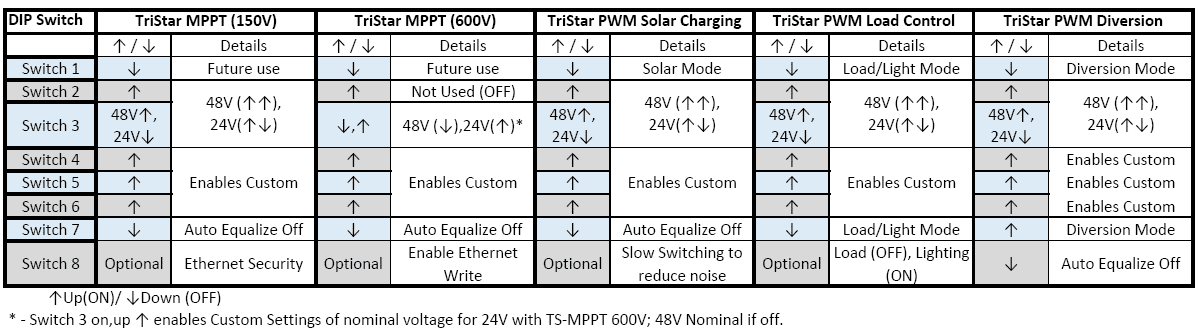
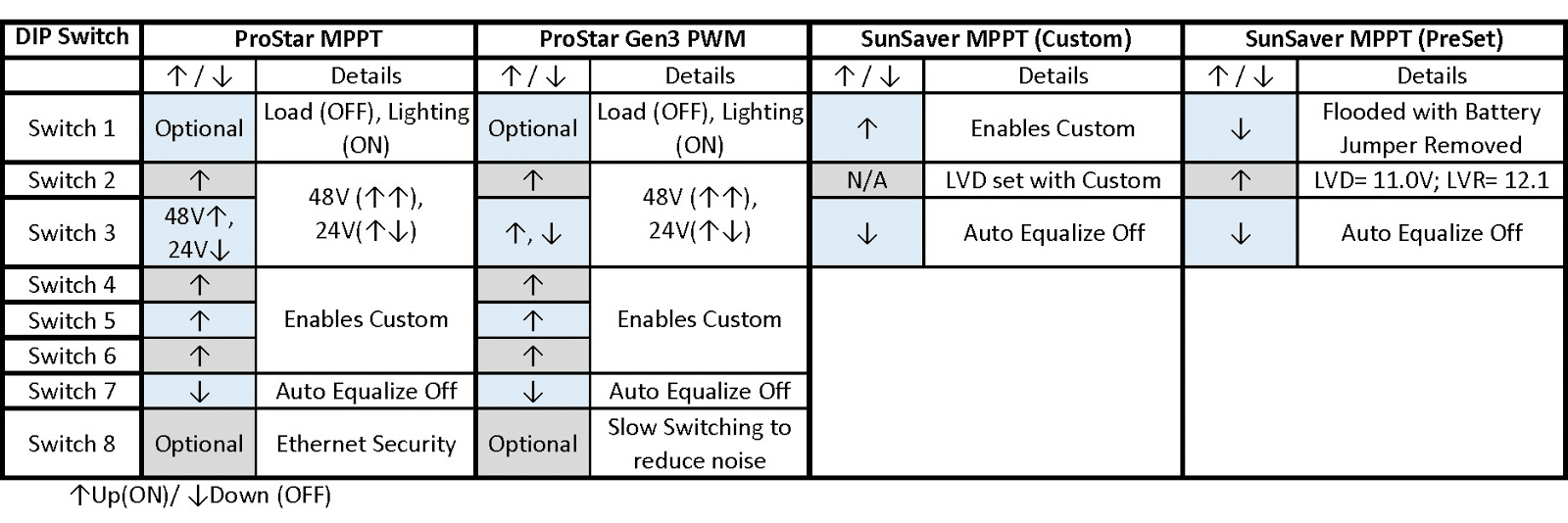
- Custom settings are recommended for best results. However, there are factory presets that can be enabled with alternative DIP Switch settings which may be applicable for a particular model, system and environmental conditions.
- Different controllers will have different options and charging parameters. Please use the information below and make adjustments as needed. Not all settings critical and certain conditions may or may require some of the optional settings. Review all of the settings and consider what adjustments may be required for your particular system.
- Max. Charge Limits can be imposed for the TriStar MPPT and ProStar MPPT controllers. The downloadable MSView Setup Wizard files for the TriStar MPPT and ProStar MPPT controllers have Enabled Battery Current Limits for a single battery stack. These settings can quickly be edited in MSView for multiple stacks if there are multiple stacks or modules.
- All custom settings must be programmed with 12V nominal voltages which will be multiplied accordingly for 24V and 48V battery banks. DIP Switch nominal voltage multiplier settings are recommended.
- Charging can be reduced and disabled during low temperatures with the ProStar and ProStar MPPT controllers. The Morningstar Relay Driver can be used to disable both charging and loads during cold temperatures.
Custom Settings for Aspen 48S-2.2, 48M-25.9, 24S-83
Different controllers will have different options and charging parameters. Please use the information below and make adjustments as needed. Not all settings critical and certain conditions may or may require some of the optional settings. Review all of the settings and consider what adjustments may be required for your particular system. Charge Mode – Absorption &
Temp Comp
- Absorption Voltage14.8 V *
- Absorption Time4 hr
- Enable Absorption Extensionnot required
- Battery Temperature Compensation‐0.0000 V/°C
(disabled) - Enable low temperature foldbacknot required (PS &
PS-MPPT – see cold cold temp options) - Charge Mode – Float Settings
- Enable Floatchecked
- Float Voltage13.7 V
- Float Timeout2 hr **
- Enable Float Canceldisable
- Charge Mode – Equalize
- Enable Equalize Disable
- Enable HVD Enable
- High Voltage Disconnect/ ReconnectOptional
- Charge Mode Limits
- Enable Max. Regulation LimitDisable (not necessary
when temp compensation is disabled) - Enable Battery Current LimitEnable (if required)
Battery Current Limit 20 A/Stack (30A/Stack for
24S-83) - Load Settings (TriStar in Load Mode, ProStar, ProStar MPPT,
SunSaver MPPT or ) - Low Voltage Disconnect10-11V (or as needed for
load) - Low Voltage Reconnect12.5-13V
- Delay Before LVD5 min
- Load Current Compensation … 0.05 @48V/0.033 @24V ohms (V/A) [= -1V
@20A/= -1V @30A]
* – Settings must be programmed with 12V nominal voltages with all Morningstar controllers and will be multiplied by 2 or 4 for 24V and 48V batteries respectively. Use DIP Switches to set the battery voltages as indicated in the DIP Switch tables above.
** – Float Timeout is the cumulative time that voltage drops below the Float Target Voltage before returning to Bulk/Absorption. If a system drops out of float this setting will attempt to recharge the battery late in the day
*** – High Voltage Disconnect/ Reconnect will disable charging when there is overcharging from other sources.
Tristar – TS‐60 (60A), TS-45 (45A) Special Considerations
- Chose a TriStar Mode – Solar/ Diversion
- Solar Charge Control checked
- Charge Mode – Float Settings
- Enable Float checked
- Float Voltage .. 13.7 V
- Transition to Float when duty cycle is ….. 98% or less for 4 hrs (Diversion – After 4 h in Absorption (d > 0%)…)
- Exit Float when duty cycle is 100% for 2 hr (Diversion – Exit Float if d=0% for a cumulative 2h)
- Enable Low battery trip Disable
- Enable Float cancel Voltage Disable
Custom Settings for S30-0080 and M110-LS83
Different controllers will have different options and charging parameters. Please use the information below and make adjustments as needed. Not all settings critical and certain conditions may or may require some of the optional settings. Review all of the settings and consider what adjustments may be required for your particular system.
- Charge Mode – Absorption & Temp Comp
- Absorption Voltage14.4 V *
- Absorption Time 4 hr
- Enable Absorption Extension not required
- Battery Temperature Compensation‐0.020V/°C
- Maximum Compensation Temp80°C
- Minimum Compensation Temp16°C
- Charge Mode – Float Settings
- Enable Float checked
- Float Voltage13.5 V
- Float Timeout 2 hr **
- Enable Float Canceldisable
- Charge Mode – Equalize
- Enable Equalize Disable
- Enable HVDEnable
- High Voltage Disconnect/ ReconnectOptional
- Charge Mode Limits
- Enable Max. Regulation Limit Disable (not necessary when temp compensation is disabled)
- Enable Battery Current LimitEnable (if required)
- Battery Current Limit17 A/Stack
- Load Settings (TriStar in Load Mode)
- Low Voltage Disconnect 11V (or as needed for load)
- Low Voltage Reconnect 12.5-13V
- Delay Before LVD 5 min
- Load Current Compensation 0.059 ohms (V/A) [= -1V @17A]
* – Settings must be programmed with 12V nominal voltages with all Morningstar controllers and will be multiplied by 2 or 4 for 24V and 48V batteries respectively. Use DIP Switches to set the battery voltages as indicated in the DIP Switch tables above.
** – Float Timeout is the cumulative time that voltage drops below the Float Target Voltage before returning to Bulk/Absorption. If a system drops out of float this setting will attempt to recharge the battery late in the day
*** – High Voltage Disconnect/ Reconnect will disable charging when there is overcharging from other sources.
- Tristar – TS‐60 (60A), TS-45 (45A) Special Considerations
- Chose a TriStar Mode – Solar/ Diversion
- Solar Charge Controlchecked
- Charge Mode – Float Settings
- Enable Float checked
- Float Voltage 13.5 V
- Transition to Float when duty cycle is98% or less for 4 hrs (Diversion is After 4 h in Absorption (d > 0%)…)
- Exit Float when duty cycle is 100% for 2 hr (Diversion is Exit Float if d=0% for a cumulative 2h)
- Enable Low battery trip Disable
- Enable Float cancel Voltage Disable
