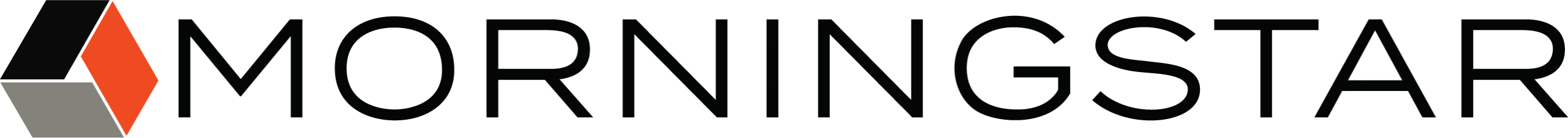Download your MSView software version below, and view requirements, release notes, and instructional videos on this page:
MSView-1.6.44.0 (for all Morningstar products except the [TSMPPT-600V with Pre v.19 Firmware]) MSView-1.5.22.0 (for the [TSMPPT-600V with Pre v.19 Firmware])
MSView is a Windows-based software application that allows users to connect to supported Morningstar products to enable:
Real-time and daily data logging and graphical displays
- Array/battery/load currents and voltages
- Charging and load states
- Battery and heat sink temperatures
- Faults and alarms
- Absorption, float and equalize charging, voltage, and time
- Float and equalize enable/disable
- LVD/LVR
- Enable/disable charging and loads
- Start or stop equalize
- Clear faults and alarms
- Clear Ah/Wh counters
- Reset control
- Reset to factory default settings
- Relay Driver channel toggle
Release Notes
Version: 1.6.44.0- ProStar / ProStar MPPT summary screen swap
- Connection sharing between real-time data & setup wizards
- Includes support for Ethernet MeterBus Controller & ProStar Generation 3.
- Minor scaling fixes for other controllers
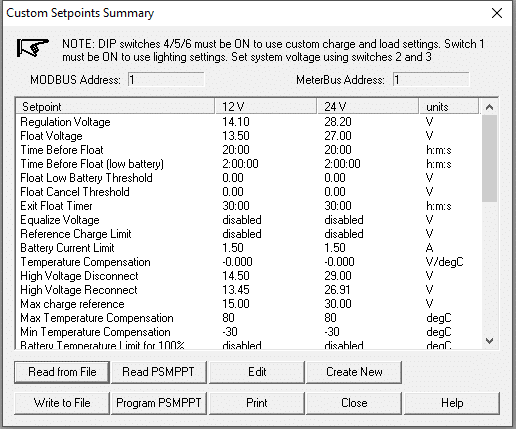
MSView supports the following Morningstar products:
- TriStar MPPT 600V
- TriStar MPPT
- TriStar
- ProStar MPPT
- ProStar
- SunSaver MPPT
- SunSaver Duo
- SureSine
- Ethernet MeterBus Converter
- Relay Driver
Requirements
- Windows 95 or later Windows operating system
- Serial port, USB port or RJ-45
- All Morningstar Products should be updated to latest firmware (See the ProStar MPPT firmware update video as an example.)