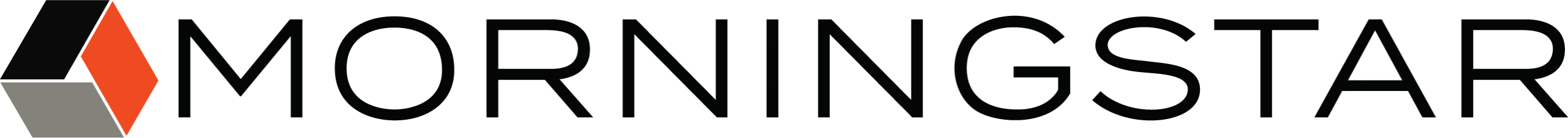LiveView is a dashboard served to your web browser that does not require a software download. It requires IT connections with Morningstar products via Ethernet connections (RJ-45). After making this connection, LiveView can be accessed from any device using an HTML browser. Data in the dashboard will change without the need to refresh the browser. Note: Each page can display data from one device only.
LiveView displays current operating status, real-time solar, battery and load data as well as access to internal historical data-log values (if enabled). It is displayed in simple HTML format for easy viewing and it requires no configuration, and provides considerable utility.
Users can view metrics and adjust the network IP settings configuration but they cannot make the additional controller custom settings adjustments, real-time data logging and real-time control enabled by MSView.
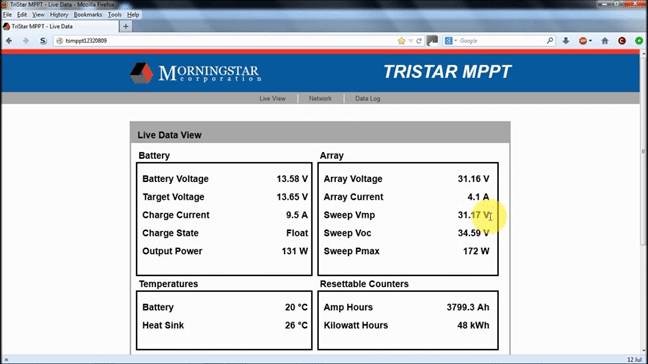
LiveView supports the following Morningstar products:
- TriStar MPPT 600V
- TriStar MPPT
- TriStar
- ProStar MPPT
- ProStar
- SunSaver MPPT
- SunSaver Duo
- SureSine
- Ethernet MeterBus Converter
All devices require the use of the EMC-1 except the 60 amp TriStar MPPT (150V & 600V) models.
Instructional video for LiveView:
Using LiveView with a TriStar MPPT Controller
This video features LiveView for the TriStar MPPT controller, but LiveView can be similarly deployed for other Morningstar products. If you have the 60A version of the Tristar MPPT, then all you need is an ethernet cable to get going! In this video you will see all the info you can get from the LiveView, and how to use MSView software.
Additional information about LiveView can be found in Morningstar Product Connectivity Manual ( Section: Web site Hosting via HTTP)