LiveView 2.0

What is LiveView 2.0?
Morningstar’s LiveView 2.0 is our integrated web app served locally from all GenStar MPPT Integrated Series products. It provides a high level system dashboard, battery, configuration options, system control scheduling and Ready Block setup using any web browser on any device.

Show, hide and rearrange
system components and controls on the page to meet your needs.
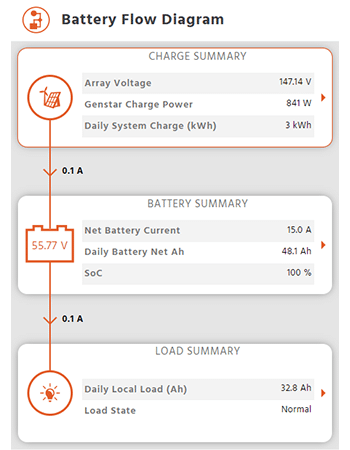
Battery Flow Diagram
Account for your power system's total energy flow, both in and out of the battery.

Graphs
View system graphs, daily records, event logs, and energy counters.
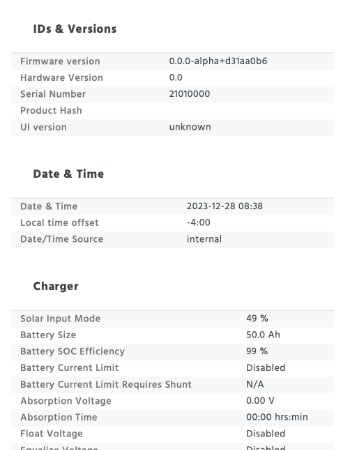
Settings
Settings and installer setup tabs make initial development and modifications easy.
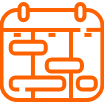
Advanced 7-day Scheduling
allows you to choose specific weekly schedules for your system control and energy management actions.
Watch the videos below to get a better understanding about LiveView 2.0
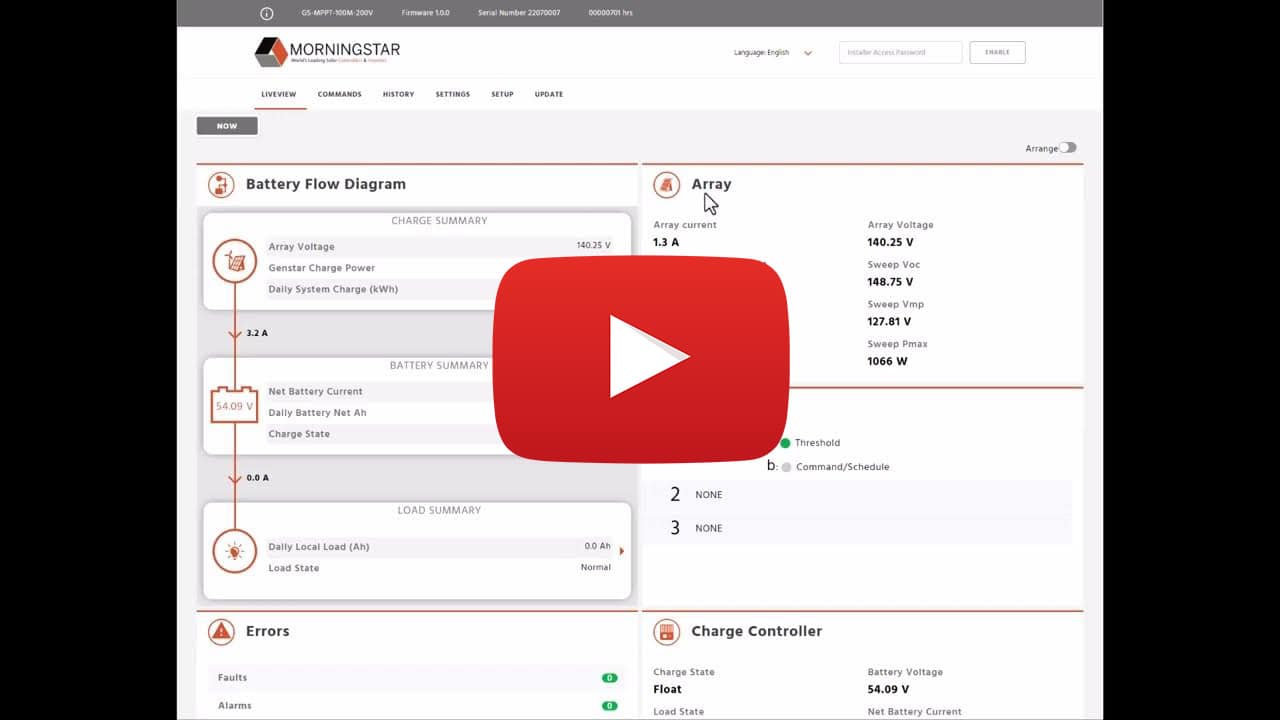
x
Overview
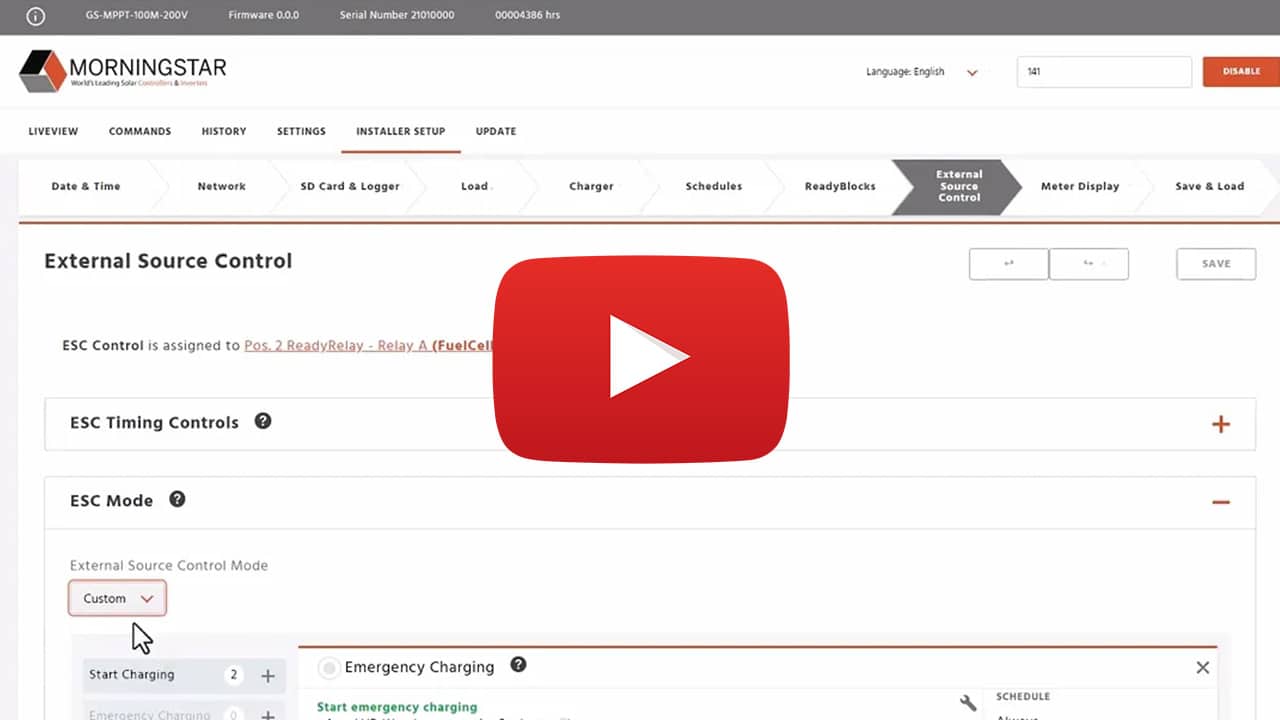
x
The Basics
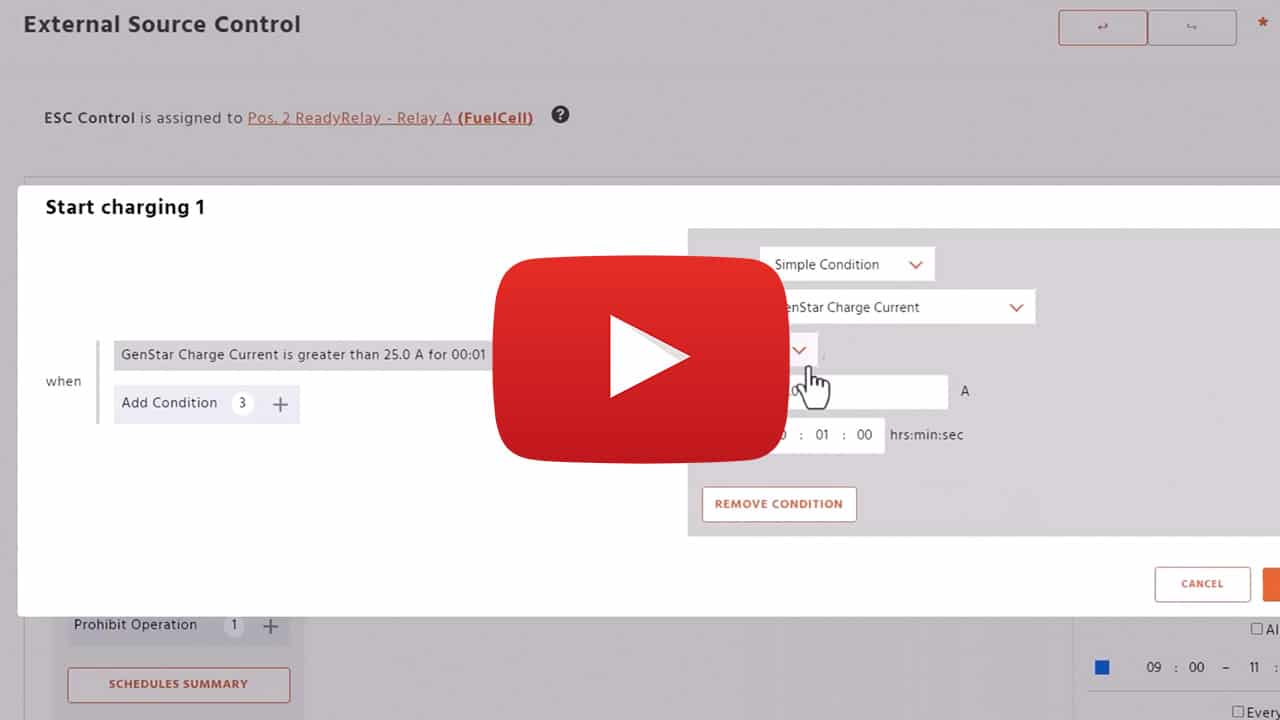
x
Customized Programming
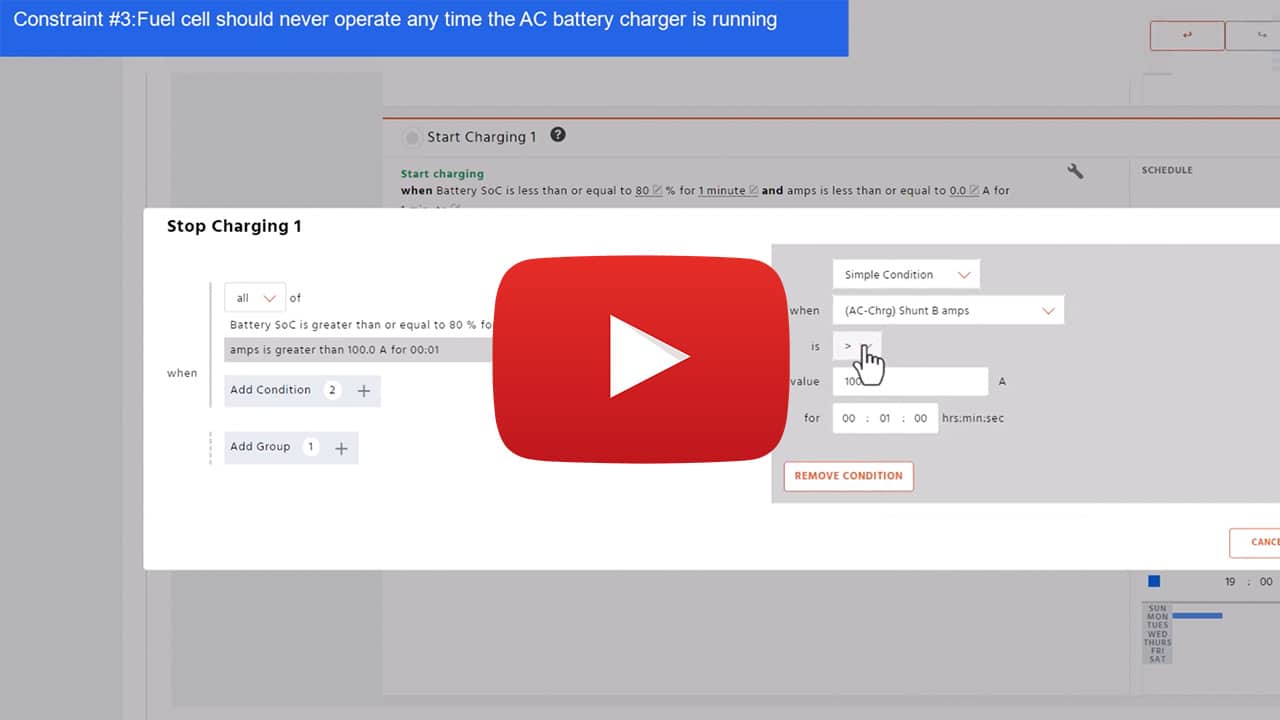
x

