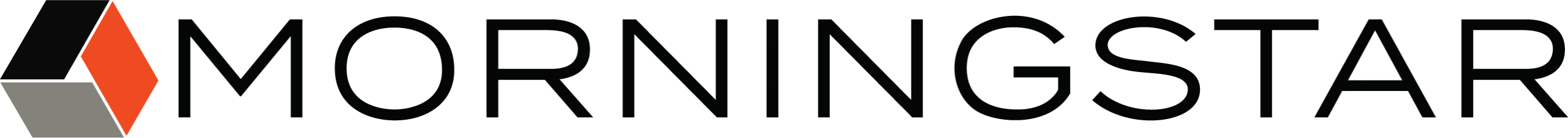Remote Off-grid Access to Morningstar Controllers Video #1
This video is an introduction to communications with Morningstar Controllers and inverters. It is the first of a series of training videos offered by Morningstar to show How To connect and interface with products through a PC connection. In this first video we will review different types of Remote Off-Grid Access, the type of connections that can be made and the communications hardware needed.
01. Intro (0:00)
02. Overview (2:13)
03. Communications Protocols (3:35)
04. PC Software (5:12)
05. Networking options (6:52)
06. Landline Modem (7:36)
07. Wireless modem (Cellular, Satellite) (7:42)
08. Point to point wireless data modem (8:03)
09. EIA-485 Network (8:17)
10. Ethernet TCP/IP LAN Network and Internet configuration (9:13)
11. TriStar MPPT-60 as an Ethernet TCP/IP Bridge (9:30)
12. RS-232 (DB-9/ 9 pin) Straight Through Serial cables (9:52)
13. Null Modem (Crossover) (DB-9) Cable for RS-232 Serial (10:35)
14. Ethernet Cables (10:53)
15. RJ-11 (Meter) Cable (11:47)
16. PC MeterBus Adaptor (MSC Adaptor) (12:02)
17. USB MeterBus Adaptor (UMC-1) (12:46)
18. EIA-485 / RS-232 Communications Adapter (RSC-1) (13:09)
19. MeterHub (13:31)
20. MeterHub Diagram (13:41)
21. Serial Connection to a MeterBus Network (13:55)
22. Serial (DB-25) to (DB-9) (14:17)
23. USB to RS-232 adaptor (14:27)
24. USB Hub (14:54)
25. 3rd Party Serial / EIA-485 Converter (15:04)
26. Ethernet / Serial Converter (15:22)
27. Cellular Modem (15:37)
28. Point-to-Point Radio (16:08)
29. Wireless Ethernet Bridge and long range point to point radio equipment (16:25)
30. Ethernet Router (16:43)
31. Programmable Logic Controllers (PLC) (17:26)
32. Conclusion (17:54)
33. Thank you (18:12)